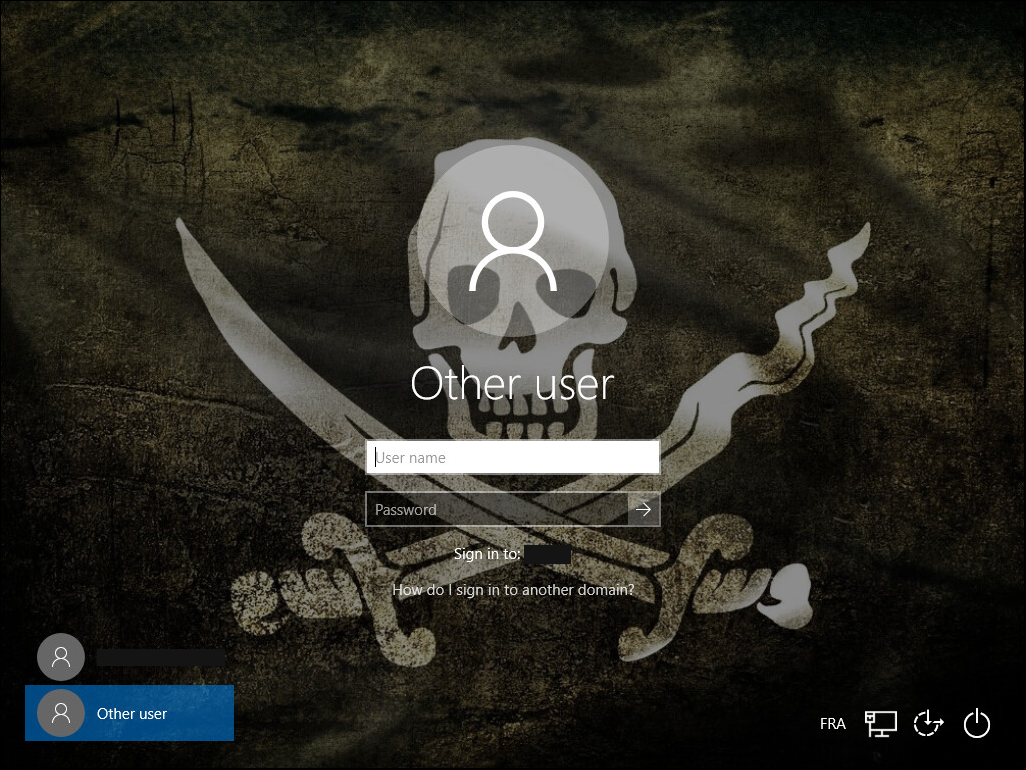Before the anniversary update of Windows 10, the lock screen and the logon screen could have their own wallpaper, and if it was easy to manage the lock screen, defining the logon screen was more difficult and 3rd party tools must been used…
Since Windows 10 Redstone, the lock screen and the logon screen share the same wallpaper and it’s now possible to manage it easily using the registry.
.
.
To define the wallpaper, edit the following registry entry:
[HKEY_LOCAL_MACHINE\SOFTWARE\Policies\Microsoft\Windows\Personalization]
“LockScreenImage”
.
For example:
Create the following registry entry:
Windows Registry Editor Version 5.00 [HKEY_LOCAL_MACHINE\SOFTWARE\Policies\Microsoft\Windows\Personalization] "LockScreenImage"="C:\\Wallpapers\\LockLogon\\LockLogonWall.jpg"
Then copy the file LockLogonWall.jpg in C:\Wallpapers\LockLogon.
Lock the computer, the wallpaper has changed.