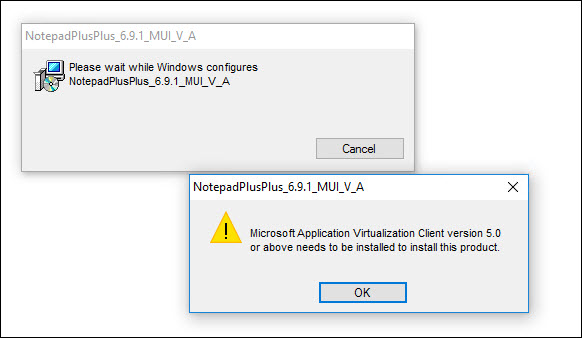In Windows 10 1607, Windows Installer packages (.MSI files) generated by the App-V sequencer (version 5.1 and earlier) fail to install on computers with the in-box App-V client.
When you try to install such a MSI, you get the following error message even if in-box App-V client is enabled on the machine.
Microsoft Application Virtualization Client version 5.0 or above needs to be installed to install this product.
.
MSI packages that were generated using an App-V sequencer from previous versions of App-V (App-V versions 5.1 and earlier) include a check to validate that the App-V client is installed on client devices before allowing the MSI package to install. Now that the App-V client is installed automatically when you upgrade user devices to Windows 10, version 1607, the pre-requisite check fails and causes the MSI to fail.
https://technet.microsoft.com/en-us/itpro/windows/manage/appv-release-notes-for-appv-for-windows
.
There is an easy workaround to solve this issue.
A MST file can be applied to the MSI to make it compatible. This MST can be downloaded here:
https://github.com/DanGough/Fix-AppvMsiPackage/archive/master.zip
.
Retrieve the MST file (it’s the only file needed for that purpose) and apply it when installing the App-V MSI.
msiexec /i "C:\workdir\My_App-V_Package.msi" TRANSFORMS="C:\workdir\Fix-AppvMsiPackage.mst" /QN /L*xv "C:\Logs\My_App-V_Package.log"
.
Source:
http://packageology.com/2016/08/fix-app-v-sequencer-generated-msi-packages/