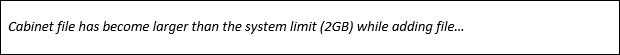In case of huge package, the following error message may appears during the compilation of the MSI:
.
To solve this problem:
Go to “Installation Expert”
Then go to the “Media” section
Select the “Compress files into external CAB files” for the “Compression Option” and set “Max Media size” to 500 MB