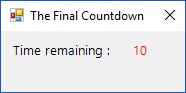The following script allows to include a countdown in a PowerShell-based GUI.
Basically, a “timer” object is used to decrement a variable.
In this example:
- The countdown is initialized to 10
- Then, a timer is used to run a function every second
- This function decrement the countdown
- When the value of the countdown equal 0, another function is called to launch the action
.
.
##*=============================================================================================================================================
##* DEFINITIONS
##*=============================================================================================================================================
# Interface Definition
[void][System.Reflection.Assembly]::LoadWithPartialName("System.Windows.Forms")
[void][System.Reflection.Assembly]::LoadWithPartialName("System.Drawing")
# Hide PowerShell Console
Add-Type -Name Window -Namespace Console -MemberDefinition '
[DllImport("Kernel32.dll")]
public static extern IntPtr GetConsoleWindow();
[DllImport("user32.dll")]
public static extern bool ShowWindow(IntPtr hWnd, Int32 nCmdShow);
'
$consolePtr = [Console.Window]::GetConsoleWindow()
[Console.Window]::ShowWindow($consolePtr, 0)
##*=============================================================================================================================================
##* MAIN FORM
##*=============================================================================================================================================
# Main Form Definition
$MainForm = New-Object System.Windows.Forms.Form
$MainForm.ClientSize = New-Object System.Drawing.Size(200, 100)
$MainForm.MaximumSize = New-Object System.Drawing.Size(200, 100)
$MainForm.MinimumSize = New-Object System.Drawing.Size(200, 100)
$MainForm.MaximizeBox = $false
$MainForm.MinimizeBox = $false
$MainForm.StartPosition = "CenterScreen"
$MainForm.Text = "The Final Countdown"
##*=============================================================================================================================================
##* DISPLAY COUNTDOWN
##*=============================================================================================================================================
# TimeRemaining Label
$TimeRemaining_Label = New-Object System.Windows.Forms.Label
$TimeRemaining_Label.BorderStyle = [System.Windows.Forms.BorderStyle]::None
$TimeRemaining_Label.Location = New-Object System.Drawing.Point(10, 10)
$TimeRemaining_Label.Size = New-Object System.Drawing.Size(120, 80)
$TimeRemaining_Label.Font = "Segoe UI,10"
$TimeRemaining_Label.ForeColor = "#000000"
$TimeRemaining_Label.Text = "Time remaining :"
# Countdown
$Countdown_Label = New-Object System.Windows.Forms.Label
$Countdown_Label.BorderStyle = [System.Windows.Forms.BorderStyle]::None
$Countdown_Label.Location = New-Object System.Drawing.Point(130, 10)
$Countdown_Label.Size = New-Object System.Drawing.Size(25, 80)
$Countdown_Label.Font = "Segoe UI,10"
$Countdown_Label.ForeColor = "#FF0000"
# Countdown starts at 10 secondes
$Countdown_Label.Text = "10"
# Countdown is decremented every seconde using a timer
$timer=New-Object System.Windows.Forms.Timer
$timer.Interval=1000
$timer.add_Tick({CountDown})
$timer.Start()
# Assign Button and Countdown to Page
$MainForm.Controls.Add($TimeRemaining_Label)
$MainForm.Controls.Add($Countdown_Label)
##*=============================================================================================================================================
##* FUNCTIONS
##*=============================================================================================================================================
Function Main {
[System.Windows.Forms.Application]::EnableVisualStyles()
[System.Windows.Forms.Application]::Run($MainForm)
}
Function CountDown {
$Countdown_Label.Text -= 1
If ($Countdown_Label.Text -eq 0) {
$timer.Stop()
Action_After_End
}
}
Function Action_After_End {
[System.Reflection.Assembly]::LoadWithPartialName("System.Windows.Forms")
[System.Windows.Forms.MessageBox]::Show("Countdown ended" , "Info")
$MainForm.close()
}
##*=============================================================================================================================================
##* CALL MAIN FUNCTION
##*=============================================================================================================================================
Main