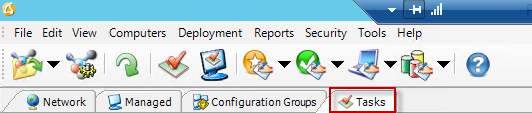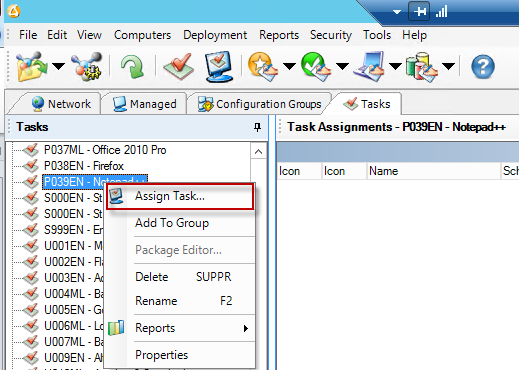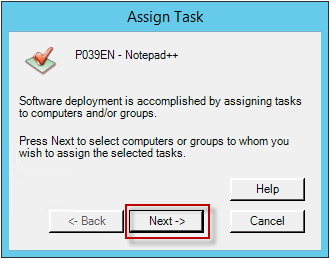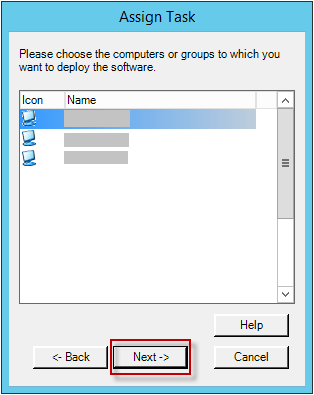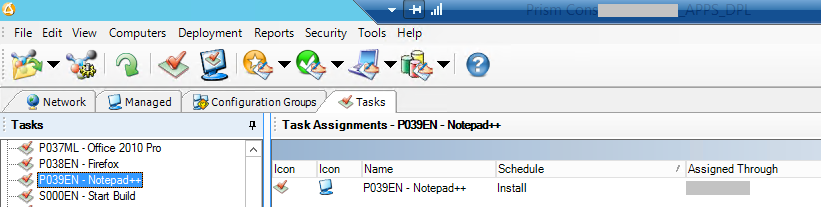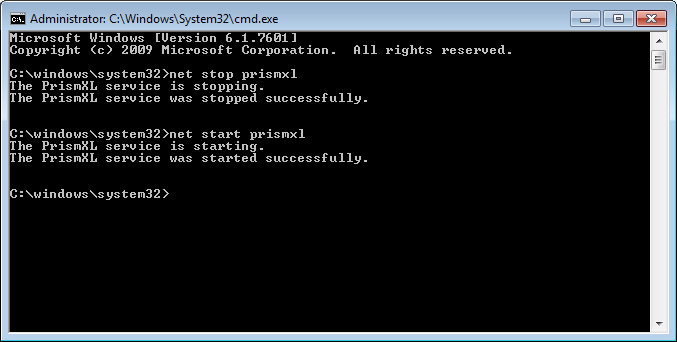That documentation details the way to install a package with PRISM on a workstation
To deploy a package on a workstation with Prism, proceed as follow.
In Prism Console, go to Tasks
.
Right-click the package to deploy, then Assign Task…
.
.
Click Next
.
.
Select the targeted workstation
Click Next
.
.
Click Next
.
.
Click Finish
The installation is scheduled…
.
.
To activate the installation on the targeted workstation, proceed to log-off / log-on, or restart the prism service:
- NET STOP PRISMXL
- NET START PRISMXL
The installation starts.