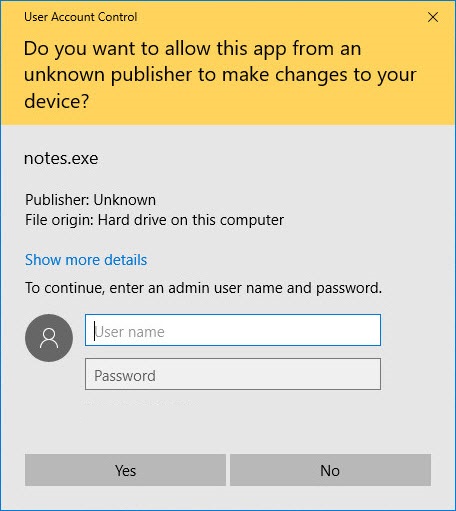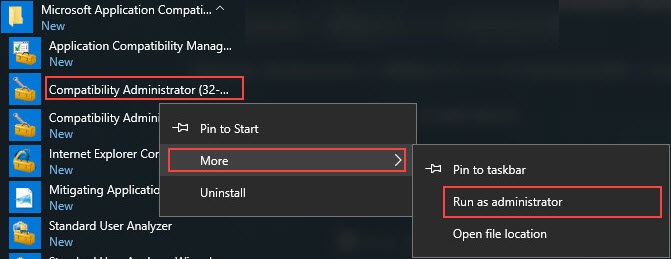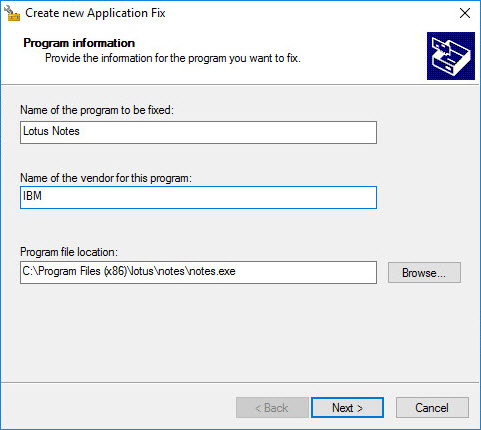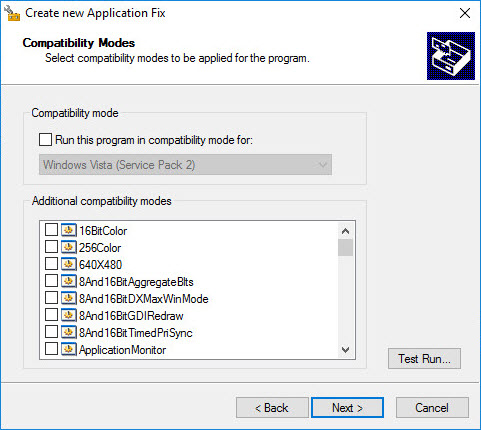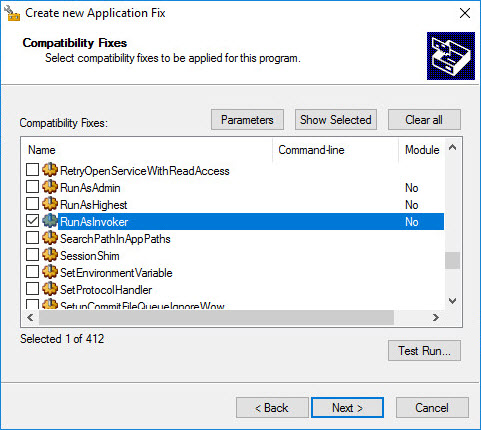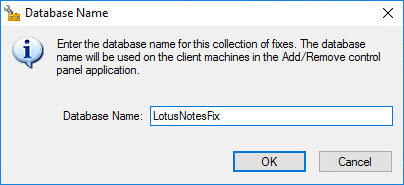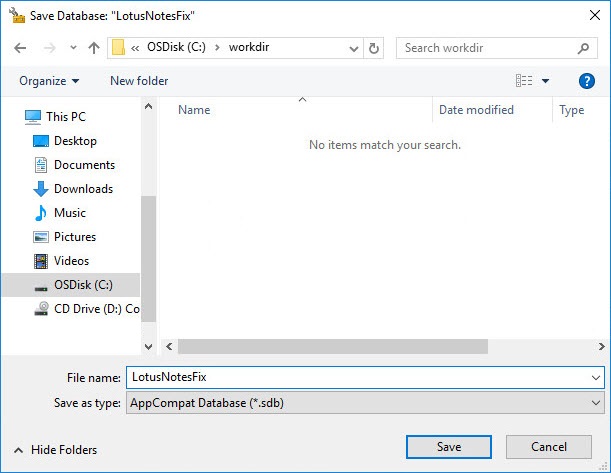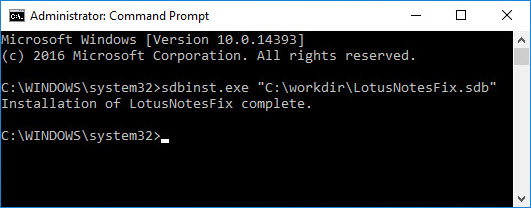1. UAC Incompatibility
Some applications, even if compatible with the Operating System, are sometimes not compatible with UAC and prompt for administrator credentials when you try to launch them.
This is really an issue for standard users who usually don’t have administrator account…
For example, after having Lotus Notes 7 installed, when you try to launch it, the following error message is displayed:
.
Disabling UAC for an individual application is possible with Microsoft Application Compatibility Toolkit by creating a fix.
.
.
2. Download & Install ACT
Download the Microsoft Application Compatibility Toolkit on the Microsoft website:
https://www.microsoft.com/en-us/download/details.aspx?id=7352
On a VM, install the application to remediate (in our example Lotus Notes 7) and then install ACT.
.
.
3. Create the Fix
Launch Microsoft Compatibility Administrator (32-bit) or Compatibility Administrator (64-bit), accordingly to the architecture of the application to remediate.
If you are not logged with an Administrator account, right-click and select “Run As Administrator” to open the Compatibility Administrator. Otherwise, the “fix” won’t fix anything.
.
Click the “Fix” button
.
Enter the name of the application
Enter the name of the publisher
Browse the exe file to fix
Click Next
.
Do NOT select “Run this program in compatibility for”
Click Next
.
Select “RunAsInvoker”
Click Next
.
Click Finish
.
Now click the “Save” button
.
Enter a name for the database
Click OK
.
Save the database as an .sdb file
.
.
4. Apply the Fix
To apply the fix silently, use sdbinst.exe:
sdbinst.exe "C:\workdir\LotusNotesFix.sdb"
.
The fix is now applied.
UAC should not prompt for admin credential for this application anymore.
.
.
5. Links
http://jrs-s.net/2014/07/31/selectively-disabling-windows-uac-for-individual-applications/