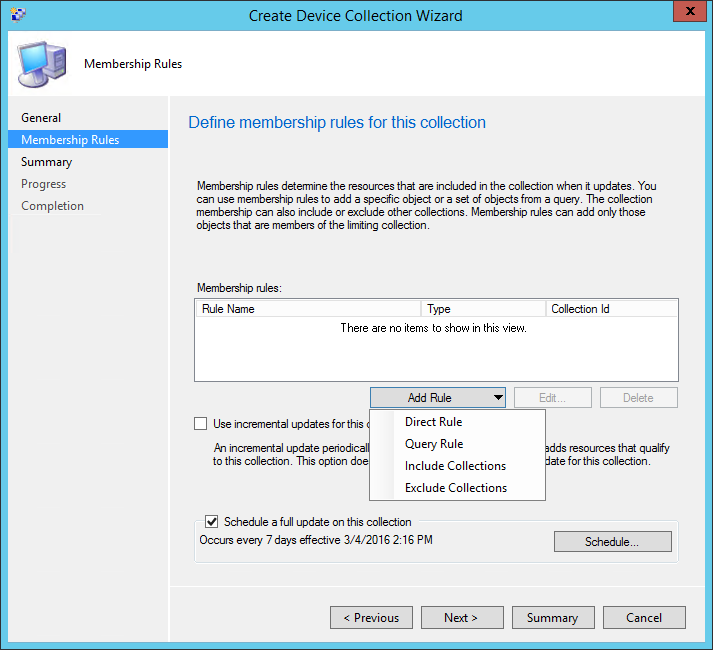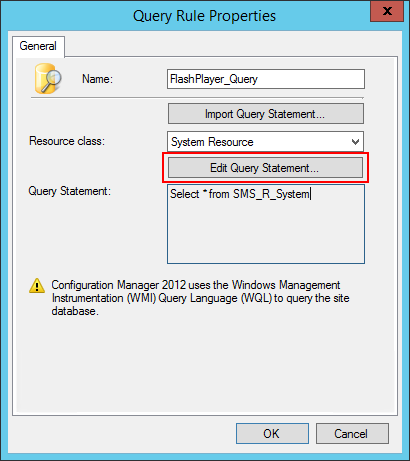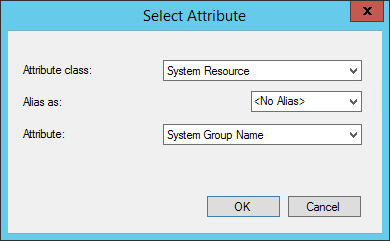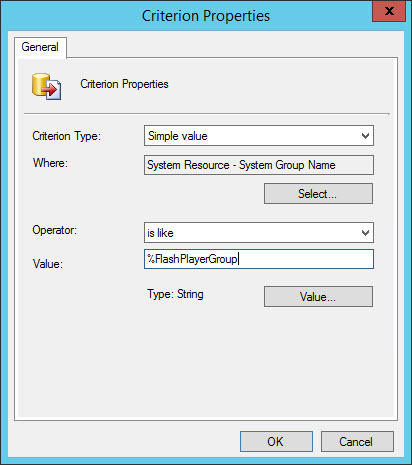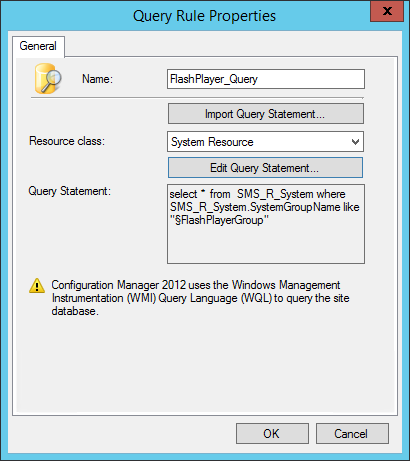This article details the process to include the content of an AD Group in a SCCM collection using a query.
When a machine is added in the AD group, the SCCM collection is automatically populated after its next refresh.
When the membership rules of a collection are defined (when the collection is created or later on by editing an existing one), queries can be used.
.
Click “Add Rule”
Select “Query Rule”
.
Query Rule: Associate a collection to an AD group
Name the query
Click “Edit Query Statement”
.
Use the request editor (“Criteria” section) to create the request
Click Select and choose “System Resource” then “System Group Name”
.
Operator: “is like”
Type the value then validate.
.
This query allows distributing the package on all members of the groups which name starts with “FlashPlayerGroup”.
.