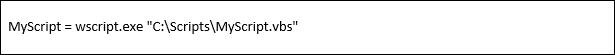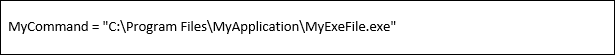Run registry key causes programs to run each time that a user logs on. The data value for a key is a command line.
By default, these keys are ignored when the computer is started in Safe Mode.
The key to use is the following:
Just create a new entry, for example:
The following REG file can be adapted and used:
Windows Registry Editor Version 5.00 [HKEY_LOCAL_MACHINE\SOFTWARE\Microsoft\Windows\CurrentVersion\Run] "MyScript"=" wscript.exe \"c:\\Scripts\\MyScript.vbs \"" "MyCommand"="C:\\Program Files\\MyApplication\\MyExeFile.exe" "MyRegistration"="regsvr32.exe /s \"C:\\Program Files\\MyApplication\\MyFile.dll\""
https://msdn.microsoft.com/fr-fr/library/windows/desktop/aa376977(v=vs.85).aspx